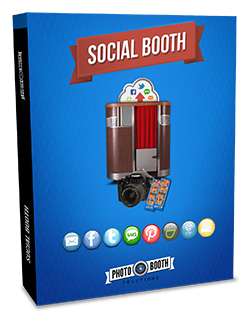Video Booth Software
Video Booth
Photo Booth or a Video Booth!
Filming a video at your event with a photo booth can be even more fun than having pictures taken. With Social Booth Photo Booth Software, users will have the option to choose whether or not they would like to create a video after the photo session. You can also set up the photo booth strictly as a video booth.
This type of flexibility makes social booth the best photo booth and video booth software for Windows you will find.
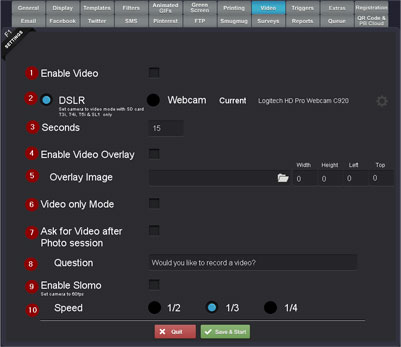
Slow Motion Video Booth
Slomo Video Booth Software
One of the most popular features of a video booth is to have the option of recording in slow motion. Enabling the slow motion video booth will make party situations hilarious as you can see everyones expression and reactions for an extended period of time. Choose the slow motion speed to 1/2, 1/3, or 1/4 time. Our video booth software allows you to change the number of seconds to record a video.
Experiment with all video booth settings to capture the perfect moments that will last a lifetime!
Upload Videos to Social
Media
Share your Videos
Seamlessly upload the video created from the video booth to social media. Upload options include email, Facebook, Twitter, SMS, Pinterest, FTP and more. Instantly publish your video to all your friends and family while the event is still happening. No internet at the time the video is taken? No problem. Our video booth software will store your videos and pictures until you have an internet connection.
Video Booth Software Options:
Slow Motion
Upload to Social Media
Store Videos to Upload Later
Photo and Video Booth Option
Control Length of Video

Purchase Video Booth
Software
Purchase Video Booth
Software
Free Trial! Full Support!
Free Trial! Full Support!
Click the links below to get started on your video booth today. The free trial is fully functional without the ability to upload the videos to social media.
Click Below to Purchase or Download a Free Trial:
Purchase Video Booth SoftwareFree Trial