Overlays & Filters
Photo Booth Overlays
After people use your photo booth, they will typically share the photos via social media or print the photos out as a keepsake. As people browse through your social media, more and more eyes will see these photos over time. Many of these photos will end up on personal blogs that may have an online lifespan of many years. During that time, there is a chance that these blogs can gain in popularity and draw in 100's of unique visitors a day.
This is why it is important to use Photo Booth Connected to promote your brand through overlays on all incoming photos.

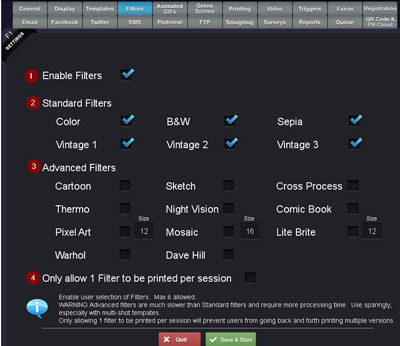
What are Photo Booth Overlays?
When people use your photo booth, it would be great for branding if you could "stamp" the photo with your logo or other definitive attributes such as a website. This way your brand will be displayed to anyone looking at these photos. With this form of marketing, your customers do the distributing of your brand through their social media and blogs. Not to mention, there is no cost or legwork involved other than setting up the overlays.
As you can see here, setting up the photo booth filters and overlays is as easy as checking a box and uploading the image you want to use.
Photo Booth Connected Features
Photo Booth Connected is compatible with Windows laptops, Windows tablets, iPad's, Android tablets, and All-In-One touchscreen PC's. All of these platforms are included in your download for one price. This is especially helpful if you use more than just one platform.
Photo Booth Options:
Overlays
Filters
Social Media Sharing
Surveys
Data Collection
3 Platforms, 1 Price
Green Screen Removal
Much More

Purchase Photo Booth Software
Purchase Photo Booth Software
Free Trial! Full Support!
Free Trial! Full Support!
Click the links below to get started with your new photo booth. The free trial is fully functional without the ability to upload to social media.
Click to Purchase or Download a Free Trial:
Purchase Photo Booth SoftwareFree Trial
